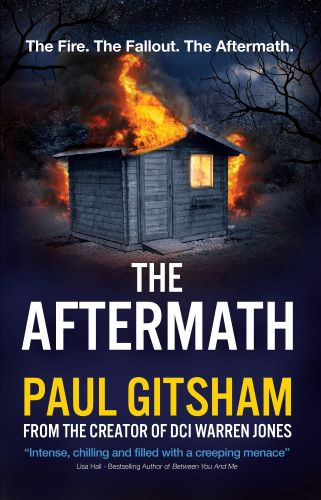Editing Hacks
Moving The Pieces

I’ve looked at the issues surrounding editing before (eg #Tips48 for an outline of the basic process; #Tips72 for help chopping the wordcount), but for these posts, I want to share a few of the tips and tricks I’ve picked up over the years.
Mastering the structural edit.
If, like me, you write out of sequence, with only the most basic of plans to guide you, the structural edit is crucial. Even if you start writing on page one and continue until you type ‘The End’, adhering to a rigid outline, it is the first major revision that your editor is likely to send you.
In a nutshell, it may involve cutting or adding material to make the story flow better, changing its pace, removing unnecessary detail/adding more for clarification, or fixing any inconsistencies or contradictions. You may also find that you want to move chunks of text around.And this is where it can be easy to make mistakes or lose track of what you are doing.
The first step is to save your file as a new document and work on that draft, so if the worst happens you can start again. It’s also wise to do so every time you make a major revision. Unless you are writing on a Amstrad CPC464 with a limited supply of floppy disks, file sizes are so small these days that you can afford the space on your hard drive/cloud storage to save multiple copies of your work. I typically have over a dozen drafts by the time a manuscript is ready to be submitted.
This is how I work when writing in MS Word or another word processor package, but I also do so when using Scrivener.
If you do lose track of where you are, then Word has a nifty compare document feature that will highlight all the differences between two versions of the same document.
But that’s fiddly and time consuming. Instead, make it easy for yourself.
Let’s assume that you have decided your story might flow better if you move some paragraphs from chapter twenty to chapter ten. Simply cutting and pasting to the new location might require a bit of smoothing around the edges, and tweaking so it fits into its new location. The hole those paragraphs leave behind might also need some editing so there isn’t a sudden gap.
You will also want to pay particular attention to these two locations during the next round of edits to check for any errors. For example, the scene might originally have had three characters speaking, but one of those characters isn’t present in the new location. You’ll need to reassign dialogue, or bring in/remove the character from the original locations.
So to help keep track of these changes, use the following simple method.
(If you were expecting an explanation involving the actual ‘track changes’ function, stay tuned for a future blog post.)
- Before you move your target text, highlight the previous paragraph and the paragraph after and change the font colour so it stands out.
- Then highlight the specific paragraphs that you are going to cut, and change the colour of these words to a different colour.
- Then cut this text and paste it to its new location.
- Leave these new font colours in place until the final draft.
You can now easily see where the text has moved to, and where it has come from.
If you are unsure about whether or not to move the text, and just want to see how it reads in its new location, then change the font colours as above, but instead of cutting it, copy it to the new location. You can even use the strike-through formatting option (horizontal line through the text) on the text in its original location, to remind you that it has been moved. If you decide that the text doesn’t work in its new location, you can just delete the copied text and remove the strikethrough to restore everything.
Have you any editing hacks you’d like to share?
As always, comment her or on social media, or email me if you want to contribute your own #TuesdayTip.
Until next time,
Paul