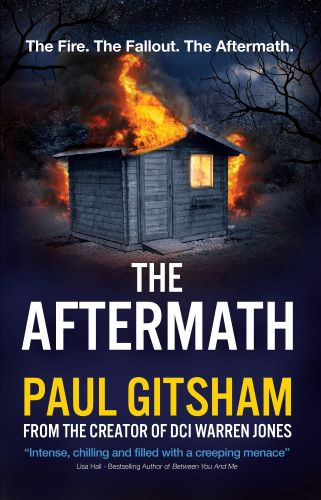Back It Up!
A little under a week before the wedding, I returned home from work, where I had been using my personal laptop (I was just starting and had yet to be assigned my own work laptop). I went to turn it on … and nothing happened. Dead as a doornail! There was no hope of getting it repaired anytime soon, and I would need a new one anyway, so I forked out for a replacement. I successfully removed the hard drive, placed it in an external USB caddy and plugged it into the new machine to find that to my relief, there was nothing wrong with it. Except for one tiny problem. It was encrypted and I had no way of unlocking the files. It’s still in a box somewhere, encrypted and useless; I really need to securely dispose of it.
Mercifully I didn’t lose too much work, as I’d backed everything up onto CD-ROMs and DVDs (remember those?) but my best man’s speech was gone.
The moral of the story? BACK UP YOUR WORK.
Of course I’m not alone. The great, Jilly Cooper famously left her only paper copy of the manuscript for ‘Riders’ on a bus in 1970. She didn’t finish rewriting it until 1984.
These days, there is no excuse, given that most writers use a computer. Back in the 1980s floppy discs were the way to go. These were superseded in the 1990s by CD-Roms and USB memory sticks. If you had the resources, an external hard-drive could be used to keep a second copy of all your files.
These were fine, but not much use if your house burned down and both your computer and your backup were destroyed. As internet connectivity became more popular, some writers hit upon the idea of emailing a copy of their work in progress to themselves at the end of each working day. Assuming your email provider didn’t disappear overnight, it would be safely sitting on Microsoft, or Yahoo or LycosMail’s servers when you resumed work the following day.
But the problem is that’s a faff. And you can still lose a day’s work if your computer crashes before you’ve sent your daily backup.
Now, with the ubiquity of online cloud storage which can be set to record incremental backups every couple of minutes, in theory you shouldn’t lose a single word.
Hah! That’s fine until you realise that you set it up wrong, or your tech giant of choice suffers a major data breach.
These days, reliance upon one method for backup is not recommended.
What you should aim for is both a physical backup – e.g. an external hard drive or USB memory stick which can protect you if your computer’s hard drive should fail – and a remote, off-site backup in case your house catches fire. You could email it to yourself, but these days, cheap or free cloud storage systems are far more convenient.
I’m no computer expert, but I mix and match a couple of systems. I have an external hard drive that backs up my laptop’s hard drive completely and also saves all changes to files as I go along. In theory, not only does this protect my valuable data, it also contains everything necessary to completely restore my laptop and its software and settings, should it die an unexpected death.
My off-site back up is two different cloud storage systems.
Now before we go any further, I have no idea if this is a sensible set-up, and take no responsibility if it doesn’t work for you, but I’ve been happily using it for years.
The way it works, is to place one cloud storage system inside another.
I have a Microsoft OneDrive account that gives me 1,000Gb of space. I also have a Google Drive account which gives me 100Gb of space.
The folder that Google Drive syncs to is inside the folder that OneDrive syncs to. Anything that is really important, such as my writing or paperwork etc, is saved into a folder in the Google Drive.
Less important stuff is saved directly into OneDrive.
Everything in the Google Drive is therefore saved to both Google and Microsoft. I routinely access these files on other devices, such as my phone, tablet and an elderly mini-laptop, and the files are accessible whether I log onto Google Drive or OneDrive.
The only caveat, is to be patient when closing down your computer – give both the Google and Microsoft apps time to complete syncing.
You will also need to have at least one device that has both Google Drive and OneDrive running, and to use that device regularly, that way the files inside Google Drive will be synced to both cloud services.
As for the best man’s speech – it was lost forever. Unable to rewrite it from scratch, I was able to remember the key points and jokes, and so wrote myself a bullet-pointed list of prompts, stayed off the booze just-in-case, and delivered it off-the-cuff. I’m told it was far more natural and relaxed than if I had read out a pre-prepared speech word-for-word, and I even ad-libbed.
Another bonus was that the one joke I forgot turned out to be the only joke that would have actually caused offence (entirely innocently; I had no idea it touched upon a slightly sore point with the groom’s mother going back to childhood – I told the groom the joke later and his response was ‘thank God you didn’t say that’.)
Do you have any tales of woe, when it comes to losing work? Do you have any tips about how to back-up data safely?
As always, feel free to comment here or on social media.
Until next time, keep you, your family and your data safe.
Paul