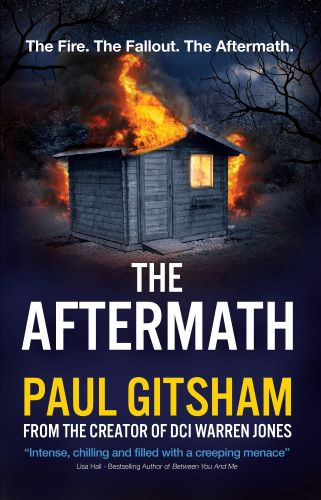Setting The Page

Welcome to this week’s #TuesdayTip. Three weeks ago, (TuesdayTips190) I announced my newest book, The Aftermath, which I am self-publishing – a first for me. I promised to take you with me on this new and exciting journey. Last week we looked at covers. This week, we are discussing page setting – converting your manuscript to the correct layout for print and eBooks.
I’m not an expert – far from it – but I have learned a lot over the past few months. If you have any suggestions or thoughts though, please feel free to comment here or on social media.
Much of what I have learned came from the brilliant resources available through the Alliance of Independent Authors (ALLi). Joining them was well worth the relatively modest subscription fee (which is tax deductible in the UK) (https://www.allianceindependentauthors.org/). Many of the indie authors I’ve spoken to over the years swear by them.
First of all, what is page setting?
Pick up a paperback, hardback or eBook and look at the way the text is set out. It’s a little more complicated than you might think.
Back in the early days of printing, laying out a book or newspaper, even a leaflet or flyer, was a time-consuming and highly skilled process. Individual letters and punctuation symbols made of raised metal would be placed in rows on a template, then fed into a printing press which would transfer ink onto rolls of paper. The process, known as moveable type, was invented by the German goldsmith Johannes Gutenberg in the mid-fifteenth century. The technique was refined over several centuries, but remained essentially the same until the latter part of the twentieth century when computers made setting the page and aligning everything quicker and more automated.
Fun fact: the terms Upper Case and Lower Case refer to the fact that page setters would keep the individual metal characters in cases – capital letters in the upper part of the case, the other letters in the lower case.
Nevertheless, a modern book, whether it be traditional print or electronic, still requires the text (and images) to be aligned on the page. The process is somewhat different for print and electronic, so I will split the two and describe the basics below. There are automated tools these days. Some are free, with little input from the user (many book printers supply their own), or you can use specialist software that will give you more control. I have opted to use Atticus (link). If you use a Mac, Vellum is very respected.
eBook conversion.
The simplest way to convert your manuscript for use on an eReader is to simply upload your Word document or similar file to the retail site that you are going to sell your books through. Automated software will (hopefully) convert the file, recognising chapter headings and page breaks, and convert it into a .epub file, the dominant file format for eReaders.
Using specialist software like Atticus or Vellum will give you more control, but will still produce an ePub file that you can upload or send to Beta Readers.
Unlike traditional print books, the text-size is set by the eReader device’s user, so number of pages is a largely meaningless statistic. However, you can still have scene breaks and chapter breaks, and decorative flourishes such as drop caps (when the first letter of a paragraph is much larger than the rest of the text).
Print Book Conversion.
This is a little more involved. For the independent publisher, you will need to make some choices. Again, major printers will supply software that can take your manuscript and convert accordingly. This time, the file produced is a PDF, sized precisely to the requirements needed by the printer. The reason they use PDFs, is because they act a bit like image files. Once they are produced, there is no danger of text moving about on the page – MS Word is notorious for this. Word documents can look slightly different on different computers. PDFs are identical on all devices, so the file you send to the printer is identical to the one on your computer.
However, you will need to make some decisions to ensure that the book prints correctly.
First, trim size. This is the actual size of the book. There are a wide-range of trim sizes, reflecting the diversity of different book sizes. Look at your book case. You will notice that many books are slightly taller or wider than others – thickness is determined by the number of pages and the paper, which we will look at later. The best thing I found was to take a book you like the size of and measure it precisely. My DCI Warren Jones novels, printed by HarperCollins, are 198mmx127mm. I chose this trim size from the options in the software. Annoyingly, some US distributers use the subtly different 5″x8″. It’s only fractions of an inch, but it requires its own PDF.
Next there is the layout of the text on the page. You will see that there is a margin around the text area – this is to ensure there is a safe buffer in case of errors in the printing process. If you open the book flat, you will see that the inside margins (ie the margins closest to the spine – the right-hand margin on the left page and vice versa) are wider. This is so you can easily read the book without having to lay it completely flat to stop the shadow from the opposite page obscuring the text.
You can then choose if and where you want page numbers, or if you want the book title/author name at the top of the page.
This will then determine the number of pages that your book will be (and how much paper is used). Along with the type of paper used, it will also determine the width of the spine, which is needed during cover design.
Most of these settings are pre-determined, but I tweaked them slightly to reduce the page margins. This actually reduced the page count, which is better for the environment and reduces the printing cost (paper is expensive!).
Fonts
One last thing to consider is the choice of font. eReaders have their own, inbuilt fonts that the user can adjust for reading comfort, so it isn’t much of a consideration. But it is worth considering for print books. If you are just uploading a manuscript file and allowing the printer to do all the conversions, you can just follow their options.
If you are generating your own PDF however, you need to make a choice. First of all, many of the commonly used fonts in MS Word are not actually free to use for commercial products. Strictly speaking, you need a licence if you are going to be selling your books.
I looked inside the covers of several books on my book shelf, and found that Garamond with a text size of 11pt was commonly cited on the copyright page.
Garamond was developed in the sixteenth century and has serifs (the curly bits on the bottom of letters). It has italics, bold and some non-Roman characters. The problem is that the version installed on most computers is actually copyright (not by Garamond, obviously, but by the artists and graphic designers who spent time converting old paper manuscripts into a digital format).
However, in 2011, a team went back to the original source and made EB Garamond, releasing it under the open font licence. You can download and install this on your computer for free, and use it for print books (Link).
If all this seems scarily complicated, don’t worry. You can have as much or as little input into the process as you wish. The retailers for your books (electronic or print) typically have simple-to-use interfaces. Just upload your manuscript and click the options. I decided that as a geek, I wanted a bit more control of the process.
So, what are your thoughts on page setting? Any advice you would like to share, or questions you’d like answered? As always, feel free to comment here or on social media.
Until next time,
Paul
If you are a writer with a tip to share, or fancy writing a fictional interview between you and one of your characters, please feel free to email me.
I’m not an expert – far from it – but I have learned a lot over the past few months. If you have any suggestions or thoughts though, please feel free to comment here or on social media.
Much of what I have learned came from the brilliant resources available through the Alliance of Independent Authors (ALLi). Joining them was well worth the relatively modest subscription fee (which is tax deductible in the UK) (https://www.allianceindependentauthors.org/). Many of the indie authors I’ve spoken to over the years swear by them.
First of all, what is page setting?
Pick up a paperback, hardback or eBook and look at the way the text is set out. It’s a little more complicated than you might think.
Back in the early days of printing, laying out a book or newspaper, even a leaflet or flyer, was a time-consuming and highly skilled process. Individual letters and punctuation symbols made of raised metal would be placed in rows on a template, then fed into a printing press which would transfer ink onto rolls of paper. The process, known as moveable type, was invented by the German goldsmith Johannes Gutenberg in the mid-fifteenth century. The technique was refined over several centuries, but remained essentially the same until the latter part of the twentieth century when computers made setting the page and aligning everything quicker and more automated.
Fun fact: the terms Upper Case and Lower Case refer to the fact that page setters would keep the individual metal characters in cases – capital letters in the upper part of the case, the other letters in the lower case.
Nevertheless, a modern book, whether it be traditional print or electronic, still requires the text (and images) to be aligned on the page. The process is somewhat different for print and electronic, so I will split the two and describe the basics below. There are automated tools these days. Some are free, with little input from the user (many book printers supply their own), or you can use specialist software that will give you more control. I have opted to use Atticus (link). If you use a Mac, Vellum is very respected.
eBook conversion.
The simplest way to convert your manuscript for use on an eReader is to simply upload your Word document or similar file to the retail site that you are going to sell your books through. Automated software will (hopefully) convert the file, recognising chapter headings and page breaks, and convert it into a .epub file, the dominant file format for eReaders.
Using specialist software like Atticus or Vellum will give you more control, but will still produce an ePub file that you can upload or send to Beta Readers.
Unlike traditional print books, the text-size is set by the eReader device’s user, so number of pages is a largely meaningless statistic. However, you can still have scene breaks and chapter breaks, and decorative flourishes such as drop caps (when the first letter of a paragraph is much larger than the rest of the text).
Print Book Conversion.
This is a little more involved. For the independent publisher, you will need to make some choices. Again, major printers will supply software that can take your manuscript and convert accordingly. This time, the file produced is a PDF, sized precisely to the requirements needed by the printer. The reason they use PDFs, is because they act a bit like image files. Once they are produced, there is no danger of text moving about on the page – MS Word is notorious for this. Word documents can look slightly different on different computers. PDFs are identical on all devices, so the file you send to the printer is identical to the one on your computer.
However, you will need to make some decisions to ensure that the book prints correctly.
First, trim size. This is the actual size of the book. There are a wide-range of trim sizes, reflecting the diversity of different book sizes. Look at your book case. You will notice that many books are slightly taller or wider than others – thickness is determined by the number of pages and the paper, which we will look at later. The best thing I found was to take a book you like the size of and measure it precisely. My DCI Warren Jones novels, printed by HarperCollins, are 198mmx127mm. I chose this trim size from the options in the software. Annoyingly, some US distributers use the subtly different 5″x8″. It’s only fractions of an inch, but it requires its own PDF.
Next there is the layout of the text on the page. You will see that there is a margin around the text area – this is to ensure there is a safe buffer in case of errors in the printing process. If you open the book flat, you will see that the inside margins (ie the margins closest to the spine – the right-hand margin on the left page and vice versa) are wider. This is so you can easily read the book without having to lay it completely flat to stop the shadow from the opposite page obscuring the text.
You can then choose if and where you want page numbers, or if you want the book title/author name at the top of the page.
This will then determine the number of pages that your book will be (and how much paper is used). Along with the type of paper used, it will also determine the width of the spine, which is needed during cover design.
Most of these settings are pre-determined, but I tweaked them slightly to reduce the page margins. This actually reduced the page count, which is better for the environment and reduces the printing cost (paper is expensive!).
Fonts
One last thing to consider is the choice of font. eReaders have their own, inbuilt fonts that the user can adjust for reading comfort, so it isn’t much of a consideration. But it is worth considering for print books. If you are just uploading a manuscript file and allowing the printer to do all the conversions, you can just follow their options.
If you are generating your own PDF however, you need to make a choice. First of all, many of the commonly used fonts in MS Word are not actually free to use for commercial products. Strictly speaking, you need a licence if you are going to be selling your books.
I looked inside the covers of several books on my book shelf, and found that Garamond with a text size of 11pt was commonly cited on the copyright page.
Garamond was developed in the sixteenth century and has serifs (the curly bits on the bottom of letters). It has italics, bold and some non-Roman characters. The problem is that the version installed on most computers is actually copyright (not by Garamond, obviously, but by the artists and graphic designers who spent time converting old paper manuscripts into a digital format).
However, in 2011, a team went back to the original source and made EB Garamond, releasing it under the open font licence. You can download and install this on your computer for free, and use it for print books (Link).
If all this seems scarily complicated, don’t worry. You can have as much or as little input into the process as you wish. The retailers for your books (electronic or print) typically have simple-to-use interfaces. Just upload your manuscript and click the options. I decided that as a geek, I wanted a bit more control of the process.
So, what are your thoughts on page setting? Any advice you would like to share, or questions you’d like answered? As always, feel free to comment here or on social media.
Until next time,
Paul
If you are a writer with a tip to share, or fancy writing a fictional interview between you and one of your characters, please feel free to email me.